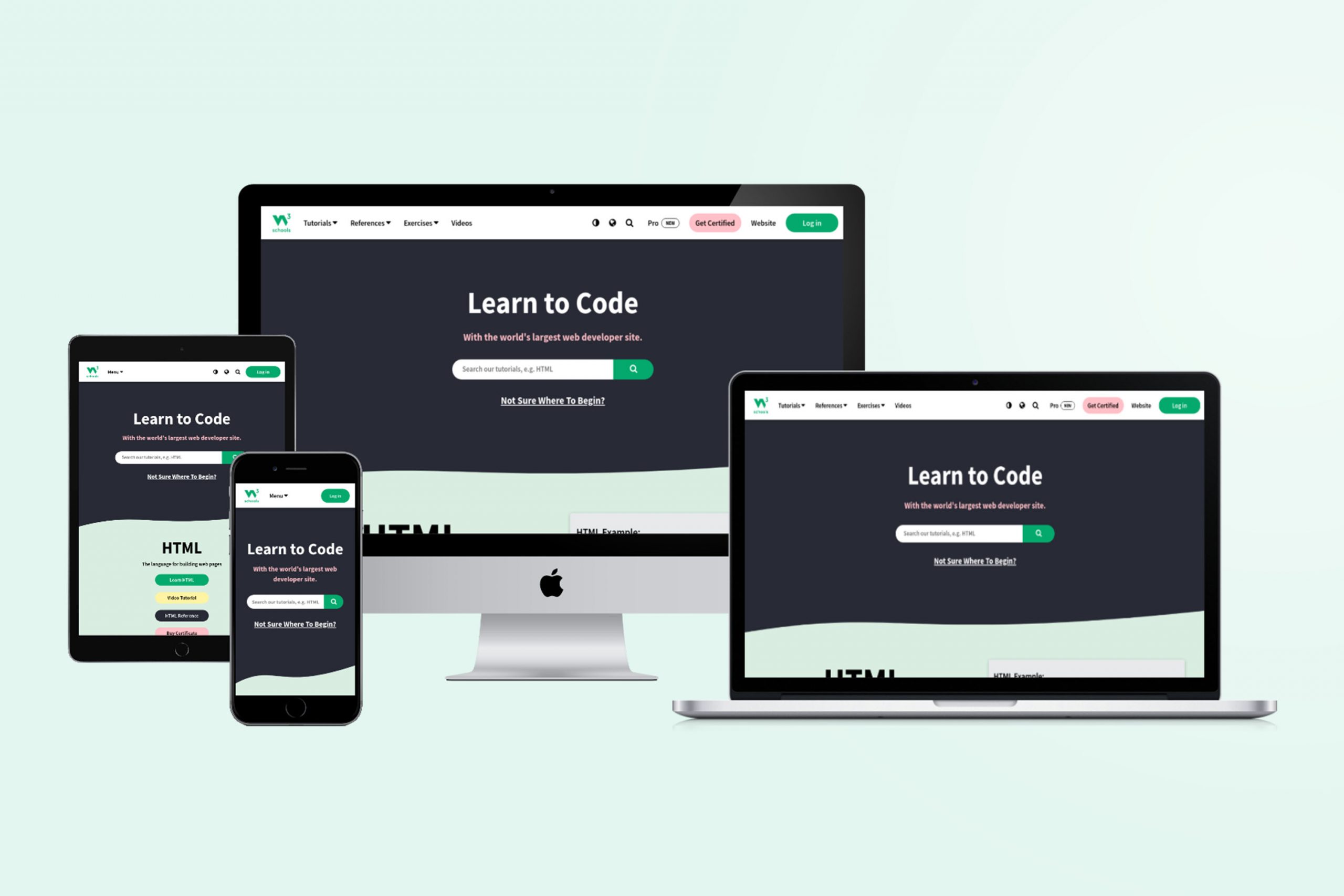Are you tired of slow internet connections or interrupted browsing while learning web development with W3Schools? Do you want to have access to all the essential files and resources to learn HTML, CSS, JavaScript, and other programming languages without an internet connection? If your answer is yes, then you are in the right place.
In this comprehensive guide, we will show you how to download W3Schools offline 2022, which includes all the necessary files to use the platform completely offline. By downloading W3Schools offline, you can save time, reduce distractions, and have the freedom to learn web development on your own terms, without relying on an internet connection.
Steps to Download W3Schools Offline 2022:
- Step 1: Click on the “Get Started” button.
- Step 2: You will be redirected to the Google Drive folder containing the zip file for W3Schools offline 2022.
- Step 3: Click on the download button and wait for the download to complete.
- Step 4: Once the download is complete, extract the zip file to a folder on your computer.
- Step 5: Open the folder and double-click on the “index.html” file to launch the W3Schools offline version in your browser.
Congratulations! You have successfully downloaded W3Schools offline 2022 and can now access all the essential files and resources without an internet connection. This will enable you to learn at your own pace and focus on your goals without any distractions.
NOTE:
Downloading W3Schools offline 2022 is a smart choice for anyone looking to learn web development on their own terms. With this guide, you can easily download all the necessary files and resources and use W3Schools completely offline. So, what are you waiting for? Get started now and take your web development skills to the next level!